
Case Management Software on the market.



Success with LawAlign!
LawAlign is the leader of Case Management Software programs for Personal Injury practices nationwide! It encompasses all that a Personal Injury practice demands from intake to trial and is fully customizable to your individual firm’s needs. Save time and money PLUS simplify routine tasks and improve efficiency ALL without adding staff! Utilize LawAlign on both PCs and Macs for a one time cost and no recurring fees.
LawAlign was designed to keep track of the many details a personal injury practice requires. It’s simple, general case management software will not cut it. LawAlign is the only solution for Personal Injury firms nationwide.

LawAlign will be your FINAL solution for a Case Management Software
LawAlign is a powerful, easy-to-use case management system. Quite simply, LawAlign helps you organize your practice. LawAlign makes it easy for attorneys and legal assistants to electronically manage every aspect of the case, from client intake through depositions and discovery to settlement or trial. It was created by the needs and wants of attorneys, using a built-in, industrial-strength relational database engine and a friendly, user-driven interface. This combination of processing power and ease-of-use allows legal professionals to do valuable work from the day of installation, and they need NOT become computer experts. LawAlign is not an out of the box Case Management Software, it’s completely customized to fit your firm and your needs.
So don’t get lost in all the facts and issues during case preparation. Let LawAlign set a clear path to trial or settlement for your firm.

Typical Firm Tribulations
Most firms battle similar management difficulties which cost the company extraordinary losses in terms of time, energy, productivity and most importantly, profit. Deficiencies in office organization, workflow, communication (both externally and internally), work product uniformity, mismanaged files, lost data and documents, inadequate productivity, and Staff shortcomings in size, skill or motivation are all a one-way ticket to dissolution of firms.
LawAlign recognizes effective existing firm policies and procedures and incorporates them into a customized software product. LawAlign identifies and solves deficiencies by integrating new practices by specialized software features to eliminate those pesky and recurring firm difficulties.
LawAlign Solutions
LawAlign was not created by a few attorneys, it was created by hundreds of personal injury attorneys, paralegals, and office managers, who shared their ideas and thoughts with our developers to create a one of a kind case management system, that is as powerful, as it is easy to use. It is a case management system that evolves with each new client. LawAlign is fully customizable which has allowed the free flow of ideas from the only people who matter, the ones that are working in personal injury every day to change the way personal injury firms practice.
Benefits
- Increased profits
- Increased productivity
- Increased case turnover and resolution rate
- Improved office technology
- Increased client satisfaction
- Increased quality of work product
- Increased staff motivation and satisfaction
- Ease of Case monitoring
- Ease of Staff performance monitoring
- Achieved goals & deadlines
- Reduced costs
- Reduced errors
- Reduced stress
- Reduced grievances and malpractice claims
Who is the Team & What do they do?
LawAlign consists of experienced attorneys, legal consultants, software developers and IT professionals, working collaboratively, to offer a hybrid of consultation and software services, resulting in management solutions and a comprehensive, yet expansive, software package.
What good is purchasing an out of the box case management system when it doesn’t include your procedures and processes? Don’t waste your time having to conform, change and battle a learning curve. LawAlign is customized for your office; it is built with your needs and wants particularly for your firm.
Why We Chose To Build LawAlign Platform On FileMaker?
LawAlign is a client/server application that runs FileMaker Server Database Engine.
FileMaker is a powerful database designed for the Mac or PC environment. It delivers high-speed performance without the need for an onsite database administrator. FileMaker is required for LawAlign to function.
We love FileMaker. Mainly because, as the owner of LawAlign, Dzeni Hujic says, “Once it’s up, FileMaker just simply runs, an extremely stable platform, around since 1985 and a subsidiary of Apple, Inc.!”
Cross-platform capability
LawAlign can run on Windows, Macs, iPads, iPhones, or any combination of these platforms.
Less costly development
Thanks to FileMaker’s rapid development tools, we can work faster and handle customization more easily, thus reducing the costs of development.
Power
FileMaker is based on a powerful database engine that can support terabytes of data and hundreds of users that includes a PHP API for driving your business. It’s used by many small and mid-sized businesses as their enterprise database engine and by large corporations and government agencies to support departmental applications.
Reports & Charts in Minutes
Ability to create reports with ease. Group and summarize your information while being able to modify your reports in various ways.
iPad and iPhone Solutions
Access LawAlign on the go through your iPad and iPhone. Complete tasks, track documents and enjoy the ability to be able to work on your cases and calendar at any given moment.

Working with Microsoft Excel
Export in and out of Excel. Using FileMaker and Excel together you can take data analysis to the highest level.
Security
Data is encrypted while moving over a network and web. Now your data is also encrypted when it’s on a FileMaker client or is hosted on a FileMaker server. AES 256-bit encryption ensures complete security at all times.
Features - What We Are Good At
01.
Custumization
Whether you intend to convert your antiquated system, or begin fresh, our unique full…
02.
Innovation
LawAlign’s case management software will help your firm establish a more effective and…
03.
Remarkable search capabilities
With the most sophisticated and unprecedented search functions on the market…
04.
Custom screen care & more
Capitalize on efficient data storage and tracking features in LawAlign’s standard case…
05.
Data conversion
LawAlign can seamlessly handle your data conversion, regardless of the system that…
Be Efficient and Effective with LawAlign the BEST Personal Injury Case Management Software
LawAlign was built on one of the most powerful yet easy to use cross-platform databases on the market. FileMaker Pro is today’s most user friendly platform, it is intuitive, simple and extremely easily navigable.
Often times firms worry about the learning curve that their staff will have when beginning to work with a case management software, or when they are making a transition from an obsoleted system. After hundreds of firms that we have trained to use LawAlign, the average time to learn the software and begin working is two hours. TWO HOURS! There is no need for endless hours of training and having to refer back to hundreds of pages of instructions.
Here is a a quick overview of the steps that we take to implement LawAlign into your firm.
1.
You will not be disturbed. Depending on which case management software you are currently using, you will work on your current system while we prep LawAlign for your firm.
2.
Customization for your firm (if applicable)
3.
Once all the customizations are made for your firm (if applicable), we will begin converting your software on a Friday at the end of the day.
4.
By Monday morning your staff will be able to log on to LawAlign and begin working without skipping a beat.
How To Decide Between A Desktop Or Cloud Case Management System?
There are plenty of things to consider when trying to decide between a desktop or cloud case management system. We can’t speak for other case management software, nor do we want to, but we can speak for LawAlign, and here are things you should consider:
Customizable
LawAlign allows you the ability to create software based on how you run your practice, and you can always add more features as your firm grows.
Automated Calendaring
Most cloud based case management systems lack this very important feature and where the feature is present, you will find their Automated Calendaring limited.
Networking Capabilities
One of the many advantages of a desktop application is its dependence from internet connectivity and bandwidth considerations.
Security
Desktop applications have information on the internal details of a system, such as data storage location, encryption used, and user privileges. One of the biggest challenges in cloud based applications is having lack of proper information on location of the data, recovery policy used, encryption method, and trustworthiness of the cloud service provider. This is one of the main reasons why our clients prefer LawAlign as opposed to placing their highly sensitive information on the servers of third party cloud service providers.
LawAlign was specifically designed for Personal Injury Attorneys
LawAlign is installed on your Mac or PC, allowing you more control, faster speed, more sophisticated features, and since the purchase of LawAlign is a one time charge, over time costs less.
iOS, Windows & MAC compatible
Share databases between iPad, iPhone, Windows and Mac users.
Specific for Personal Injury
Many cloud case management systems are extremely general, and here at LawAlign, we feel that success is in the details.
One time charge, no required annual support fees
Your firm owns the software as opposed to renting cloud space.
Field-level Access
Flexible security options allow users to restrict access to databases or specific layouts or fields within a database based on their preferences.
If you want a powerful personal injury case management system, LawAlign is your best choice.
We encourage you to try our 30 Day Free Trial and let LawAlign’s features speak for themselves.
What are LawAlign’s benefits?
LawAlign provides you with limitless options to manage your cases, including features created by us and your own staff, such as:
- Manageable and editable Rule-Based Task Scheduling
- Manageable and editable Task Lists
- Manageable and editable Case Plans
- Manageable and editable Checklists
- Manageable and editable Critical Dates
- Manageable and editable Alerts
- Manageable and editable Calendars
- Additionally, its document generation technology offers error-free and signature ready documents from your personalized templates and frequently used forms, auto-filling data previously entered into your case files
- Powerful filters and color coding options provide user-friendly access and views of your case data.
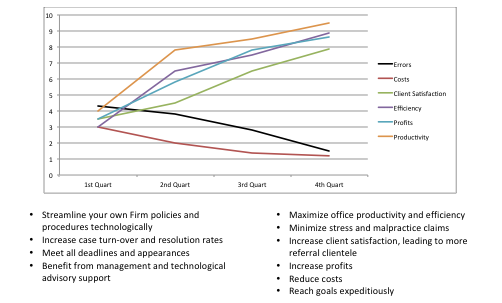
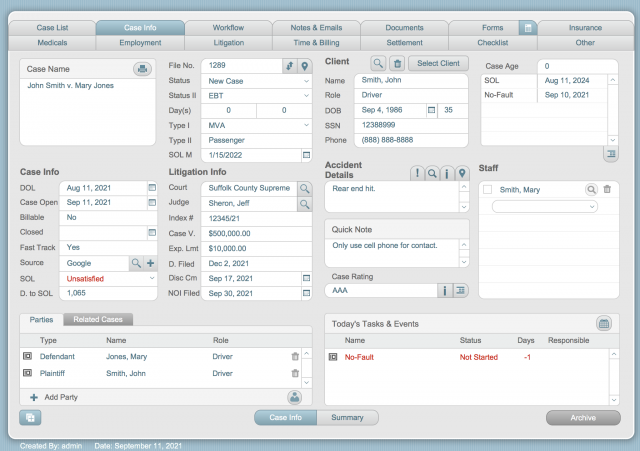
LawAlign is your key for successful knowledge management.
LawAlign keeps all the supporting facts, events, people, places, and documents organized throughout the pre-litigation and litigation phase of your case.
LawAlign’s vision is to bring customization to your office, no matter how big or small. We can develop your software from scratch, or we can provide you with an already developed system that you can customize to your liking.
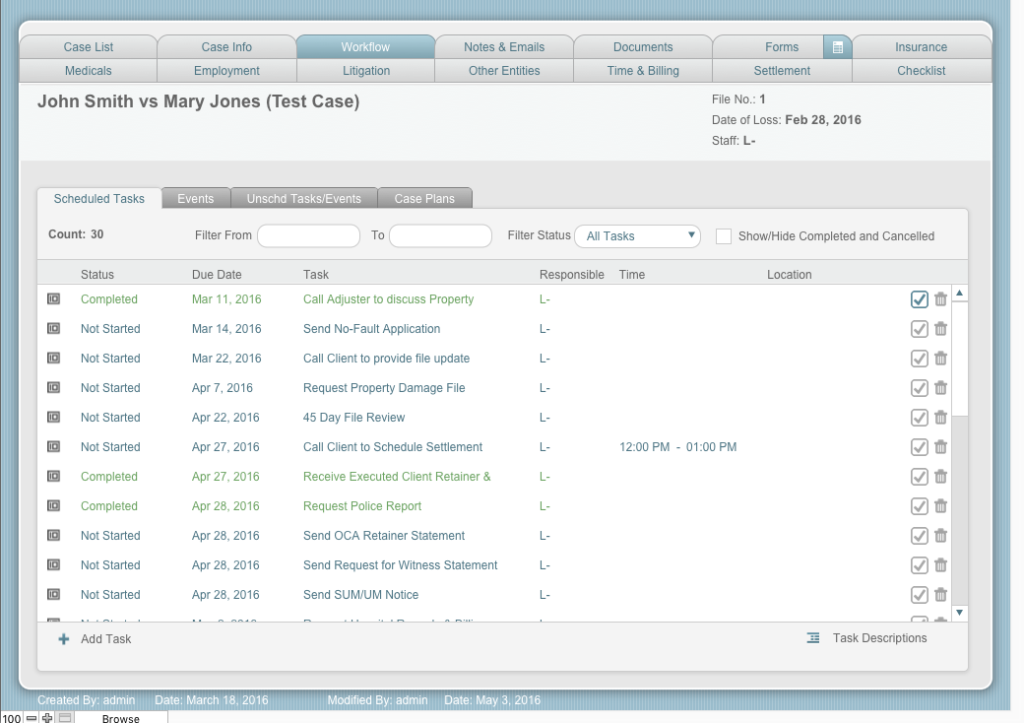
Powerful Case Management Software To Help You Run Your Office
Staff manager
This system will provide each employee with their own personal daily...
Digital filing cabinet
LawAlign allows users to import documents into its digital filing cabinet...
Document processor
With one time entry of client and case data, documents can be...
Calendar clerk
Eliminate missed Court appearances, client appointments and critical..
Case status monitor
A daily time tickler and a vast array of filters can generate a list of cases in...
Word finder
Limit wasting valuable time searching for information with our
File clerk
Eliminate the probability of missing information when all documents...
Medical records & special damages tracker
Strategically placed fields allow for simple processing and...
Sabotage detective & System security
Automatic identification of employees who open files and modify data will...
Case manager
With an entire case plan from intake to disposition entered into your cases...
Generating Documents Has Never Been So Easy!
Generating letters and documents is one of the most valuable features in LawAlign. Many case management systems have it but creating the templates is a whole other story. We have heard from clients how difficult and tedious it was to create templates for their cases using other systems and how due to it being so complicated, they just didn’t even use it.
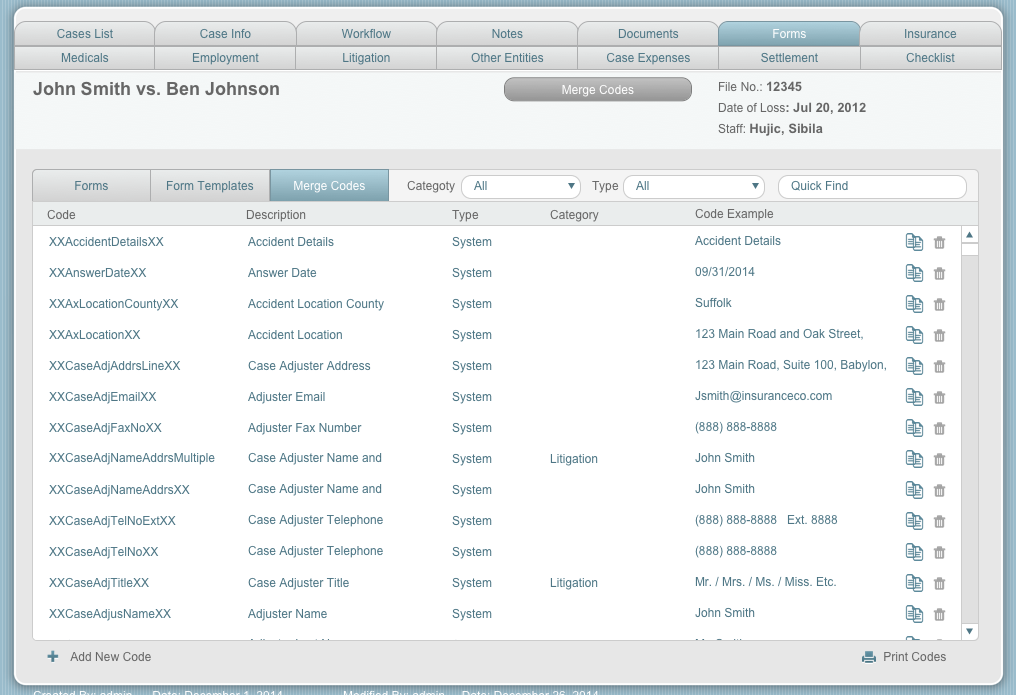
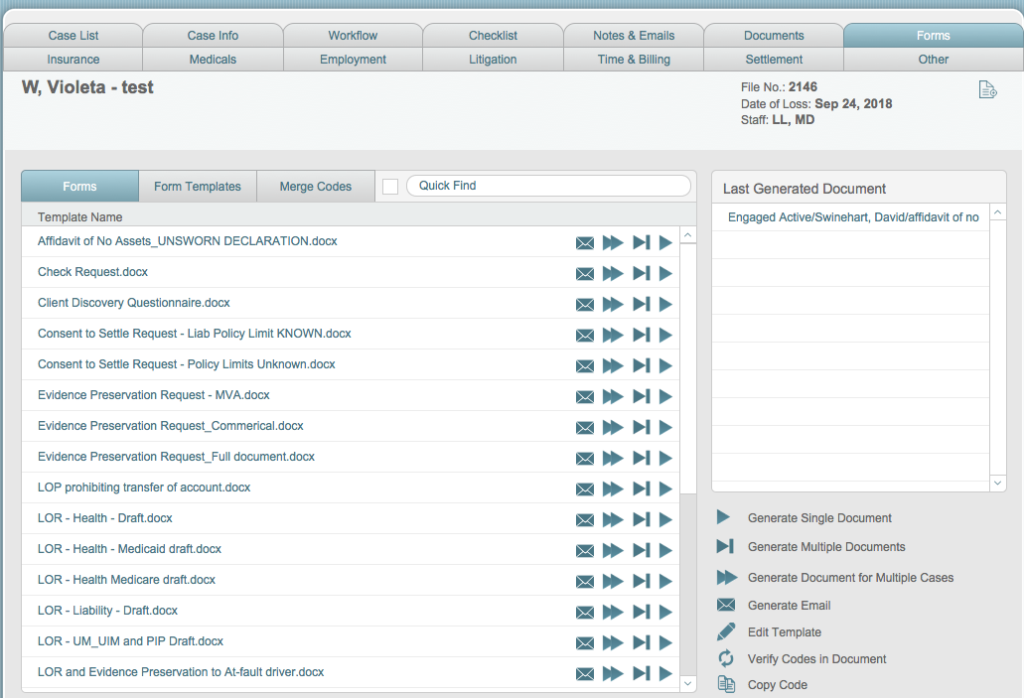
LawAlign has created one of the most simple ways to create templates for your office. Simply copy and paste the desired code (codes will pull in your case information) into your word document and upload your template into our system. You will then verify that the codes have been entered correctly and your template name will turn from red to blue, confirming that you are ready to generate your document. Next, you will decide whether to generate your document just for the case that you are in or multiple cases. Last step, review and print. The document will automatically be saved in your case folder, so no need to worry about where you will be saving it. If you ever need to revamp your templates, simply click on the pencil icon in the templates tab and change it.
From our blog
Are you ready to take your firm to the next level? Let us demonstrate the power of LawAlign!







