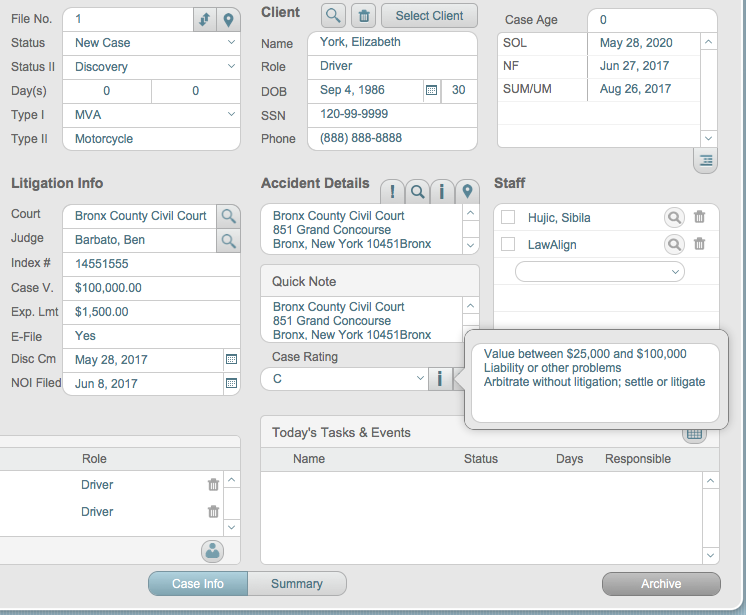LawAlign Features
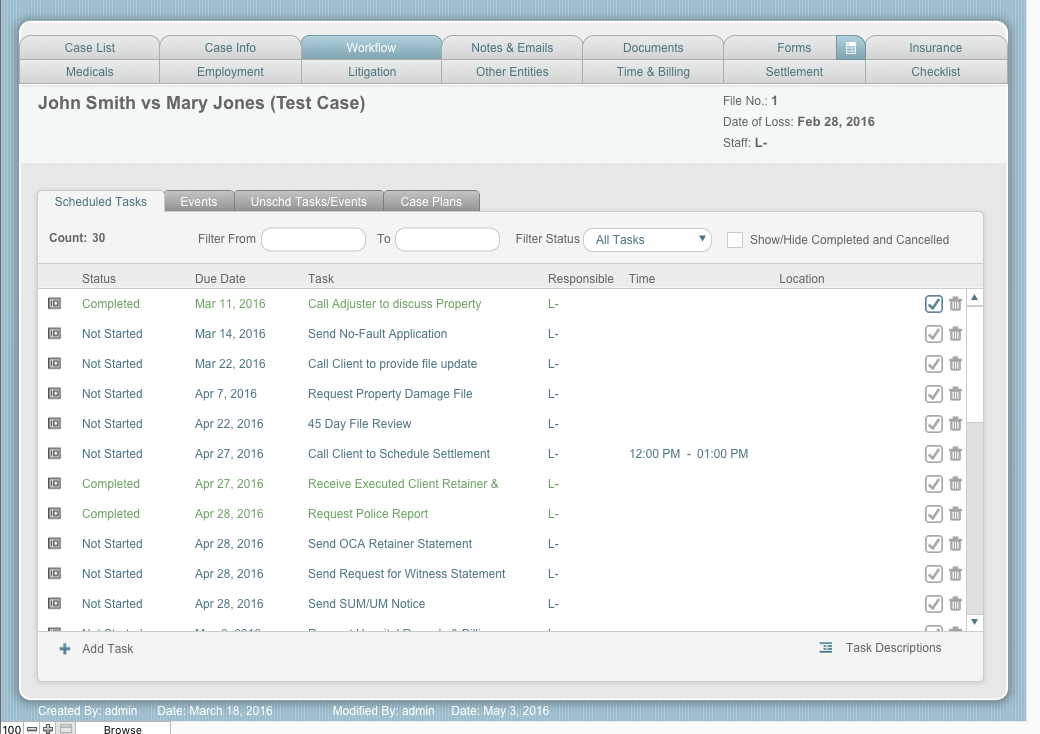
MANAGE YOUR PRACTICE…
…from your Mac, PC, iPhone or iPad. LawAlign was designed to accommodate your busy schedule in the office or in court… bring LawAlign wherever you go!
CUSTOMIZATION…
…is LawAlign’s key feature setting us apart from the rest. Whether you are beginning fresh or converting from an antiquate software, LawAlign offers solutions that will seamlessly integrate your firm’s procedures and practices without skipping a beat.
DATA CONVERSION
…is the process of moving the data that is on your current case management software to LawAlign. We have successfully transferred data from most case management systems on the market. LawAlign has many options for your data conversion. Whether you would like to move all or part of your data, we have you covered.
ONE-TIME FEE
…for the BEST Personal Injury Case Management Software. Purchase to own and don’t worry about recurring fees or mandatory annual support costs because there are NONE. Say goodbye to bills month after months and say hello to your very own Case Management Software.
LawAlign Product Features
- Activity Log
- Archive
- Calendar
- Charts & Graphs
- Chat for Users
- Contact Databases
- Critical Date Management
- Customizable Case Plans
- Customizable Checklists
- Customizable Permissions & Security
- Date Calculator
- Document Generation & Management
- Document Tracking
- Email & Pop Up Reminders
- Email Integration
- Export to and from Excel
- HIPAA Compliant
- Import and Export Data
- Move Text & Data with Drag and Drop
- Revolutionary Searching & Grouping Capabilities
- Rich Text Editing
- Rule-based Workflow Scheduling
- Settlement & Negotiation Tacking
- SMS/Text Messaging
- Snapshot Links
- Source Tracking & Conflict Checking
- Spell Check
- Statute, Critical Date, Appearance & Workflow Tracking
- Time Keeping & Invoicing
- Unlimited Reports
- User Dashboards
- Workflow and Tasks
- Works on Mac & PC
Consider Personal Injury Case Management Software
If you haven’t adopted a Case Management System for your law firm, or are utilizing an inefficient one, it’s time to consider your options.
What are the benefits of utilizing Case Management Software?
In streamlining your own Firm policies and procedures technologically, you will realize an increase in case turnover and resolution rate, an increase in Staff productivity, improve office technology, reduce stress and malpractice claims in meeting every deadline, appearance and Statute, increase client satisfaction, increase profits, reduce costs and reach goals expeditiously. Your interoffice and client communication will also reach new heights.
At the most basic level, what is needed in your Case Management Software?
- Calendaring
- Case Management & Organization
- Task Management
- Case Plans
- Contacts Libraries
- Notes
- Document Generation
- Document Filing
- Staff Productivity Monitoring
- Audit Log
- Financial Management
- Security Features
- Report Generation
If you don’t have all of these features in your system, or don’t have a system at all, you are outdating your firm and missing out on extremely useful efficiency technology.
What typical firm tribulations will be resolved by integrating a comprehensive case management system?
- Missed deadlines
- Missed court appearances
- Lack of workflow organization
- Lack of communication or miscommunication
- Lack of uniformity in work product
- Lost data and documents
- Lost contact information
- Failure to track sources
- Mismanaged cases and files
- Inadequate productivity
- Staff irresponsibility and “flying under the radar”
- Too many unsatisfied clients
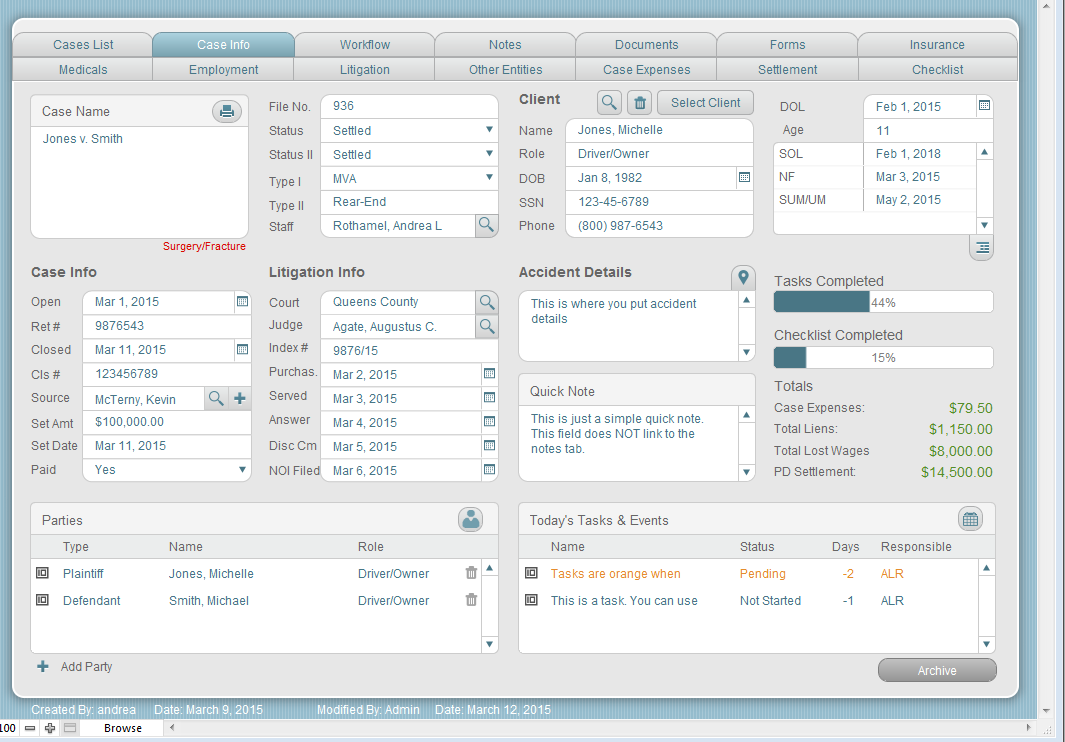
What other benefits will you enjoy with case management software for your law firm?
Cutting out the clutter and streamlining workflow and communication does wonders for any business. The more complication and disorganization, the more likely staff minds will wander and be confused, leading to laziness and mistakes. Cleaning up processes allows for greater concentration, clearer views of what’s important and urgent vs. less important items, a better work product with less errors, an increase in work volume output, identification of valuable and unproductive staff members, a more cohesive environment, and a happier team overall.
Employee Information All In One Place
Often times employee information is either kept in folders on the desktop, unprotected, or in an unknown location in the office. LawAlign provides a protected folder to upload personal employee documents, so that they can be stored in the same place, where they are easily accessible at all times.
Furthermore, LawAlign provides a place to enter vacation days taken, signature, role, write-ups, and other vital employee information.
Even though we may not notice, minutes wasted looking for information through out the work day takes away from productivity. For example, an employee has taken a sick day but needs to be reached due to an office emergency, you would typically have to speak to other employees to retrieve their personal phone number or email address so that you can contact them. This often times disturbs the other employees and wastes time.
Trying to save minutes may not seem important, but those minutes do add up to hours and days. Productivity flourishes in offices that come to understand that efficiency does not just happen, it has to be built. LawAlign can help!
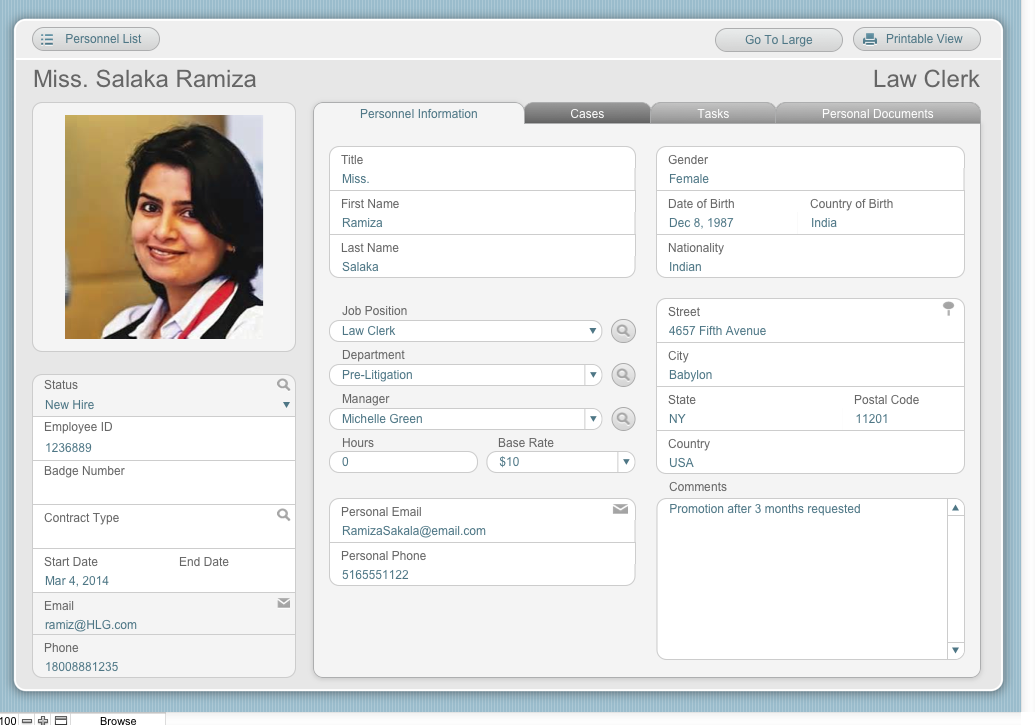
Case Management Software Designed for Personal Injury Firms
If you work in a Personal Injury Firm you know that there are hundreds of details to keep track off. Everything from new case details to settlement or trial and everything in between.
LawAlign was not created by one attorney, it was created by hundreds of personal injury attorneys, paralegals, and office managers, who shared their ideas and thoughts with our developers to create a one of a kind case management system, that is as powerful, as it is easy to use. It is a case management system that evolves with each new client that we have. Because our system is customizable, there is a free flow of ideas from the only people who matter, the ones that are working in personal injury every day!
LawAlign is all about the details, here is a list of some of the case details that your office will be able to keep track off, giving you the best tools you need to consistently get the best outcomes for your clients.

– Case statuses, critical comments, case values, accident details, party details;
– Workflow; tasks, events, unscheduled task/events, automatic task/event plans, task/event checklists;
– Notes, ability to email notes, to turn them into billable time, filtering important notes;
– All case related documents in one place, easy access to be able to print, copy, edit, move, duplicate, track and zip files and documents;
– Easy document creation and generation, attach forms to tasks and events, quick document generation from anywhere in the case;
– Insurance details, claim numbers, policy limits, insurance companies and adjuster information, no-fault and medpay ledgers, property damage info, other damages;
– Medical facilities, medical bills, medical timeline, current and prior injuries, treatment dates, IME’s, Liens;
– Employment information, lost wages, paid wages;
– Litigation information, pleadings, motions, discovery, depositions, court appearances, trial documents, case captions;
– Legal research – keep all of your legal research in one place and build a database of legal research that you can always refer back to;
– Other entities, witnesses, employers, emergency contacts, expert witnesses, and all other entities that are involved in your case;
– Keep track of time, case expenses and have the ability to create invoices for your non personal injury matters;
– Negotiations, policy limits, settlement goals, demands and offers;
– Disbursement tab, different for each state, calculate your fees and etc.
– Customizable checklists for each case;
– User dashboards, todays task’s, upcoming critical dates, today’s reminders, personal documents, calendar events, cases and timekeeping;
– Activity Log, keep track of every change that occurs within LawAlign;
– Unlimited amount of reports that can be exported into excel with ease, every field and any record can be searched and exported.
LawAlign Find Feature
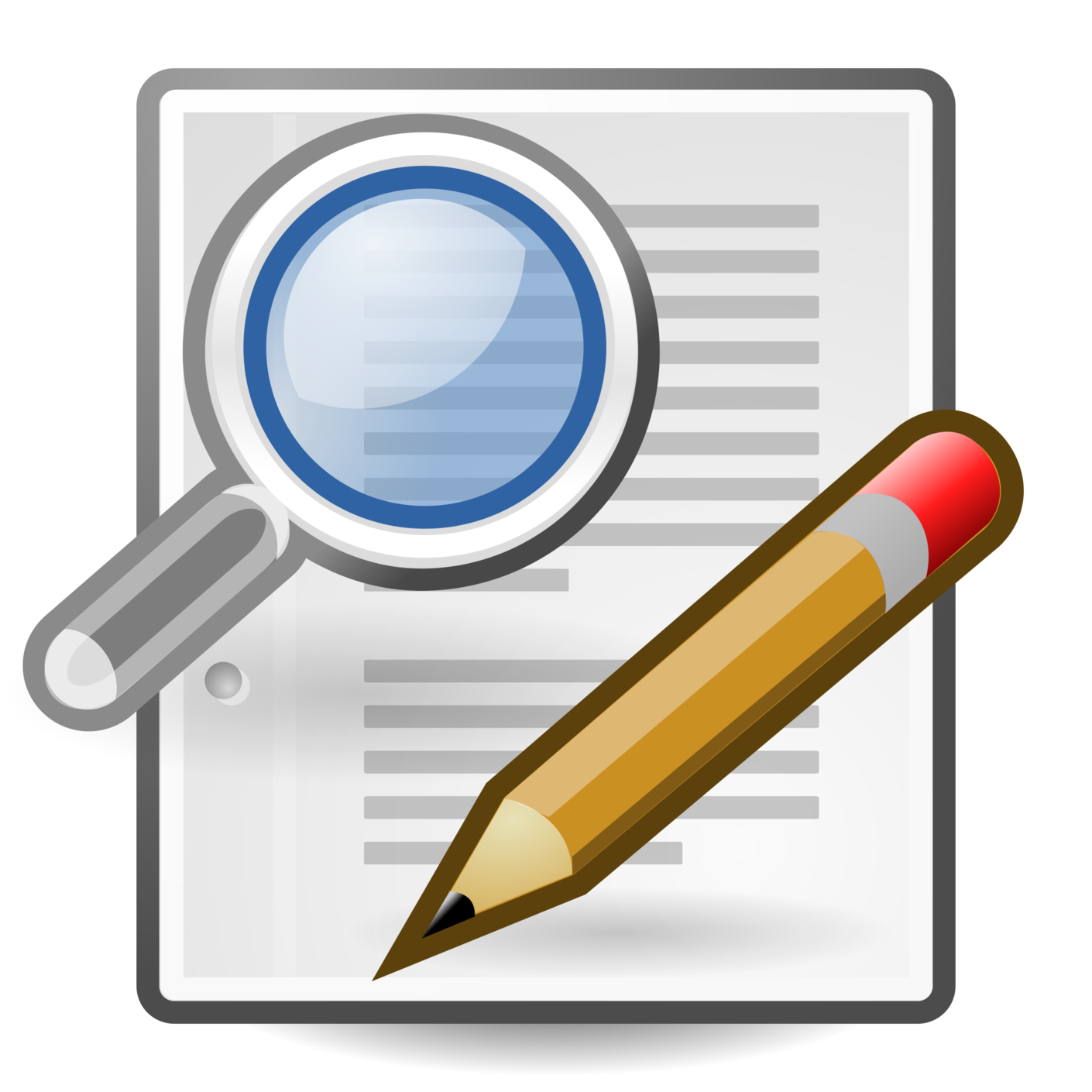
LawAlign has FileMaker to thank for the GREAT Find features. The Find features are easy to use, all fields are searchable and are easy to understand from the get-go. Many users learn to use the basic find features right away, however they never venture beyond the basics. Below are the details of the Find Operators which will change the way you view and use your data.
Typically, when you perform a traditional find in FileMaker Pro you type your search criteria directly into a field or fields while in Find mode. FileMaker Pro supports many different symbols that allow you to perform advanced finds on your FileMaker data. The list of symbols / find operator supported by FileMaker Pro include:
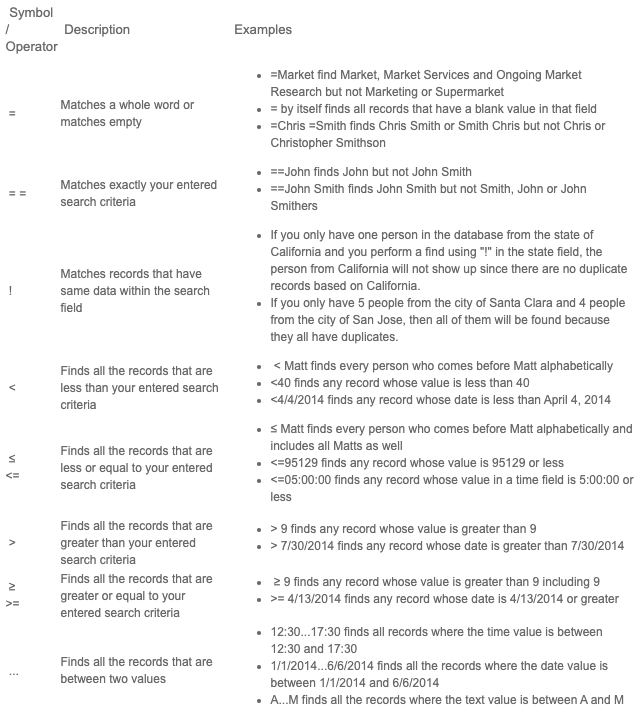
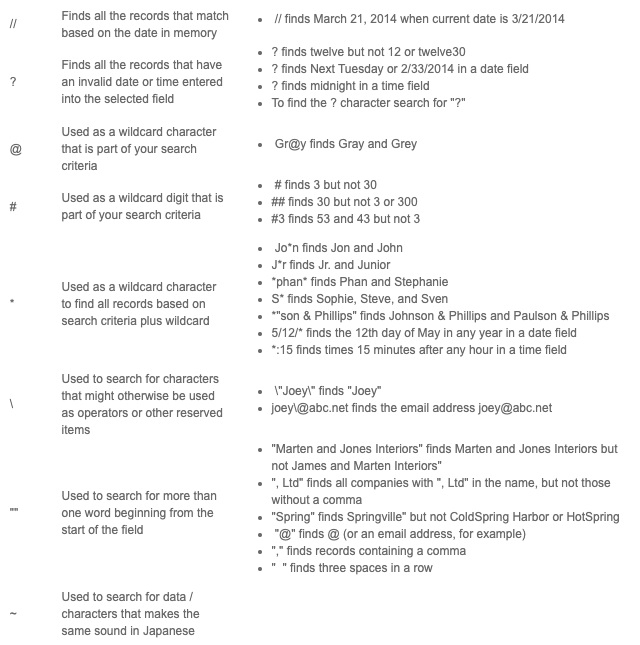
LawAlign Calendar
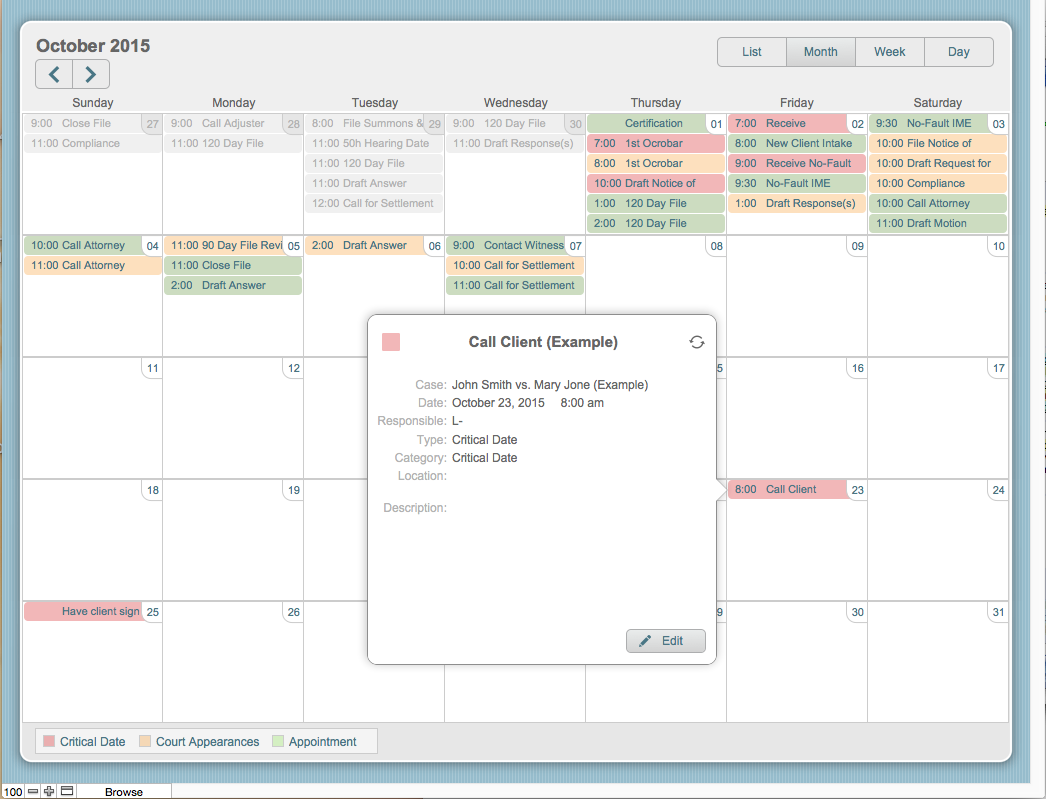
Court Appearances, Critical Dates & Appointments are grouped as Events in LawAlign. All Events show up in the Calendar. Events can be entered through the Calendar, Cases and through the user dashboard. Adding Events couldn’t be easier.
The Calendar allows you to filter in many ways;
Users – See the Events for a specific user.
Events – See only a certain type of an Event such only the PC Conferences for that day or week.
Case – See only the Events for a specific case
Status – See Events by Status (Not Started, Pending, Completed or Cancelled)
Type – See Events byType (Appointments, Court Appearances or Critical Dates)
One of the many features of the LawAlign Calendar includes the ability to drag and drop Events from one date to the next. If an Event is rescheduled for the next day, simply drag and drop the Event in the new date. Your firm will love LawAlign’s Calendar!
– Users can find LawAlign Events under the LawAlign Calendar in Google.
– All entered LawAlign Events will appear on Google Calendar. It may take up to 5 to 10 minutes for LawAlign Events to appear on Google and vice-versa.
– It is recommended to always enter Events into LawAlign so that the Sync is from LawAlign to Google.
– When an Event is entered in Google, it will show up in the Tasks/Events database, LawAlign Calendar and the User Dashboard.
– When an Event is entered in Google and it appears in LawAlign, it will not have a case assigned. Users can use the LawAlign Google filter to filter out all of the Events that were created within Google so that it is easy to add a Case Name to each event.
– When an Event is deleted in Google, it will not be deleted in LawAlign, the blue date box will be crossed out so that the User is notified that the Event has been deleted within Google.
– Cancelled and Completed Events will not appear in Google Calendar.
– All Events regardless of who is assigned will appear in the Google Calendar when they are entered in LawAlign.
– When an Event is added in Google, all staff members will be assigned to that Event in LawAlign.
– In LawAlign, to see Events in the User Dashboard, the User must be assigned to the Event.
Contact Management for PI Law Firms
Contact Management is simple, yet very important. So take a look at your current contact database and how easy is it to manage and work with. LawAlign makes contact management as easy as possible by adding functions that will make your life easier!
- Print mailing labels for all of your contacts within seconds. Sending prior and current clients a yearly postcard or calendar will keep your firm fresh in their minds!
- Export your contact list, as well as any other information, into an Excel spreadsheet quickly. Exporting from LawAlign is fast, straight-forward and empowering.
- Send by Email button allows you to send contact info to anyone with one click.
- If you need the directions to an address, simply click on the map and it will open the location in google maps on your web browser or iPhone.
- If you need to send an email to your contact, click on the email address and compose your email.
We love the ability to be able to manage our contact databases with such ease and so will you!
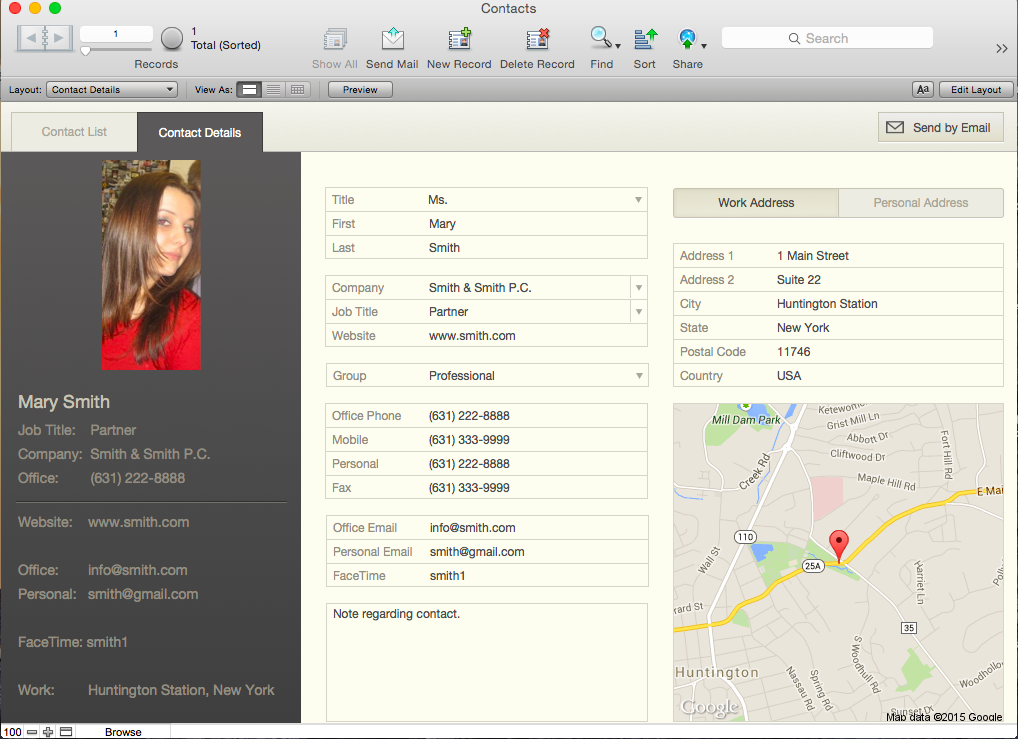
LawAlign Reminders
LawAlign has multiple reminders so that you never miss an important deadline. Developing an effective calendaring system is one of the most important things you can do for your office. LawAlign will help your office become more efficient and dramatically reduce errors caused by missed critical dates.
LawAlign has powerful reminders which consist of Email Reminders, Pop Up Reminders and SMS/Text Message Reminders which will guarantee you never miss another critical date ever again.
Reminders can be added manually or automatically to Tasks and Events.
LawAlign Will Be Your Final Solution For A Case Management Software
LawAlign is an affordable, powerful, easy-to-use case management system. Quite simply, LawAlign helps you organize your practice. LawAlign makes it easy for attorneys and legal assistants to electronically manage every aspect of the case, from client intake through depositions and discovery to settlement or trial. It was created by the needs and wants of attorneys, using a built-in, industrial-strength relational database engine and a friendly, user-driven interface. This combination of processing power and ease-of-use allows legal professionals to do valuable work from the day of installation, and they need NOT become computer experts. LawAlign is not an out of the box Case Management Software, it’s completely customized to fit your firm and your needs.
Typical Firm Tribulations: Most firms battle similar management difficulties which cost the company extraordinary losses in terms of time, energy, productivity and most importantly, profit. Deficiencies in office organization, workflow, communication (both externally and internally), work product uniformity, mismanaged files, lost data and documents, inadequate productivity, and Staff shortcomings in size, skill or motivation are all a one-way ticket to dissolution of firms.
LawAlign Solutions: LawAlign Staff recognizes effective existing firm policies and procedures and incorporates them into a customized software product. As well, they identify and then solve firm deficiencies by integrating new practices via specialized software features to eliminate those pesky and recurring firm difficulties.
Benefits: In streamlining data organization, workflow and managing firm activity, technologically, firms benefit from the following:
- Increased profits
- Increased productivity
- Increased case turnover and resolution rate
- Improved office technology
- Increased client satisfaction
- Increased quality of work product
- Increased staff motivation and satisfaction
- Ease of Case monitoring
- Ease of Staff performance monitoring
- Achieved goals & deadlines
- Reduced costs
- Reduced errors
- Reduced stress
- Reduced grievances and malpractice claims.
Who is the Team & What do they do?
LawAlign consists of experienced attorneys, legal consultants, software developers and IT professionals, working collaboratively, to offer a hybrid of consultation and software services, resulting in management solutions and a comprehensive, yet expansive, software package.
What good is purchasing an out of the box case management system when it doesn’t include your procedures and processes? Don’t waste your time having to conform, change and battle a learning curve. LawAlign is customized for your office; it is built with your needs and wants particularly for your firm.
Case Ratings
LawAlign is excited to announce that now you can rate your cases so that you are better able to categorize and group them. Users can customize the rating and the descriptions to better fit their law firm. With LawAlign’s Case Rating you can create a list of all of your D rated cases that have a value less than $25,000.00 and that you will want to Arbitrate if possible, as well as your A rated cases which have a value over $300,000.00 and where the liability is clear.
Case Ratings will allow you to better work up cases from the beginning as well as force the users to evaluate them so that no case slips between the cracks.
LawAlign client’s are already using the Case Rating feature in numerous ways depending on the set up of their law offices. It is a great addition and tool!
Many of LawAlign’s features are added from the suggestions and customization from our users. Here at LawAlign we are proud of the fact that LawAlign was not created by one attorney, it was created by hundreds of personal injury attorneys, paralegals, and office managers, who shared their ideas and thoughts with our developers to create a one of a kind case management system, that is as powerful, as it is easy to use. It is a case management system that evolves with each new client that we have. Because our system is customizable, there is a free flow of ideas from the only people who matter, the ones that are working in personal injury every day!