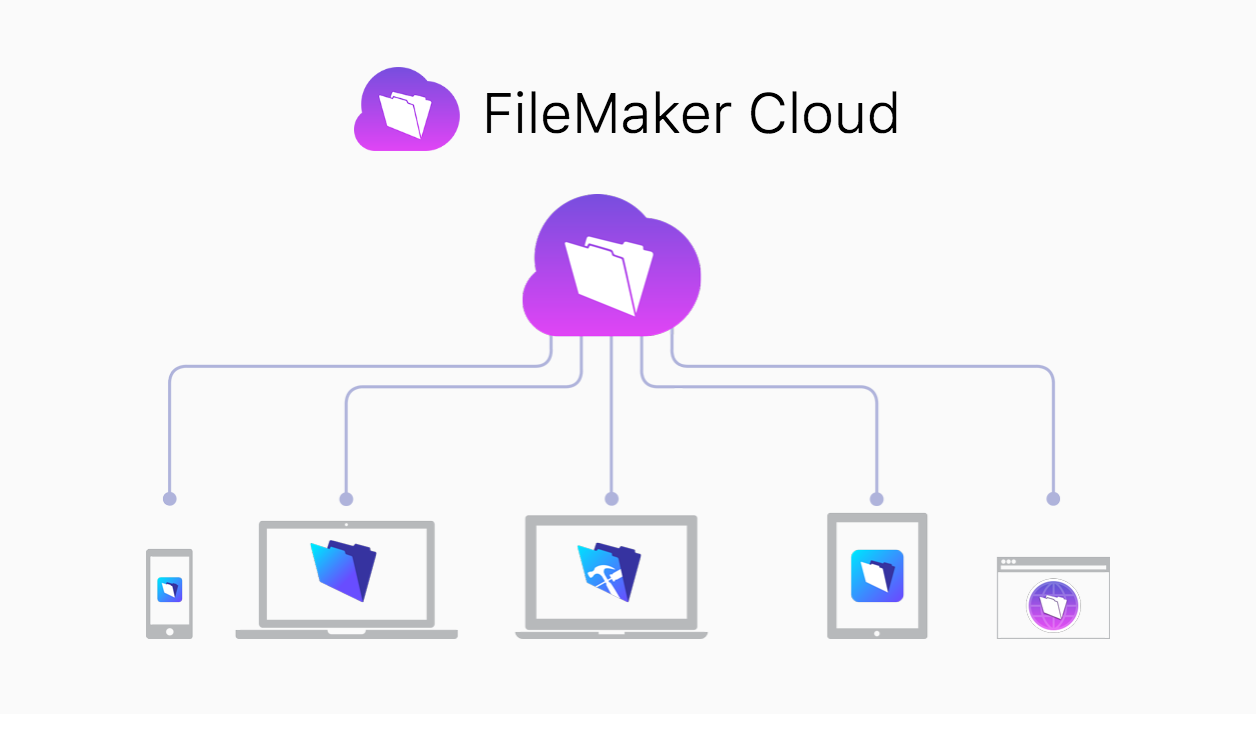Our Services
Be Efficient and Effective with LawAlign the BEST Personal Injury Case Management Software
LawAlign was built on one of the most powerful yet easy to use cross-platform databases on the market. FileMaker Pro is today’s most user friendly platform, it is intuitive, simple and extremely easily navigable.
Often times firms worry about the learning curve that their staff will have when beginning to work with a case management software, or when they are making a transition from an obsoleted system. After hundreds of firms that we have trained to use LawAlign, the average time to learn the software and begin working is two hours. TWO HOURS! There is no need for endless hours of training and having to refer back to hundreds of pages of instructions.
Here is a a quick overview of the steps that we take to implement LawAlign into your firm.
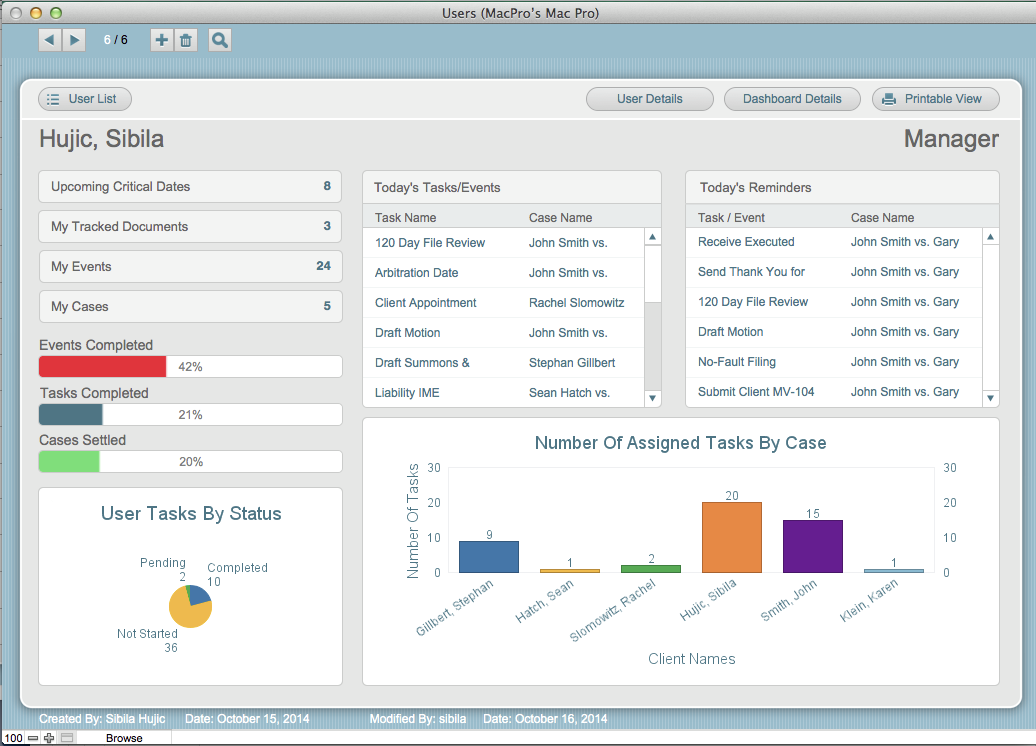
If your office does not have a previous case management system, we will schedule a convenient day and time to install and upload the system and within hours your staff can begin working in the system.
The training will occur in the week after the system is installed, so that the training will be fresh in all of the users minds while they are actually utilizing the software.
Our promise to you is that we will do everything in our power to make your transition to LawAlign as smooth as possible!
The Best Personal Injury Case Management Software Ever Is Here!
LawAlign is all about the details!
- LawAlign was not created by one attorney, it was created by hundreds of personal injury attorneys, paralegals, and office managers, who shared their ideas and thoughts with our developers to create a one of a kind case management system, that is as powerful, as it is easy to use. It is a case management system that evolves with each new client that we have. Because our system is customizable, there is a free flow of ideas from the only people who matter, the ones that are working in personal injury every day!
- LawAlign is the leader of Case Management Software programs for Personal Injury practices Nationwide! It encompasses all that a PI practice demands from intake to trial and is fully customizable to your individual firm’s needs. Save time and money PLUS simplify routine tasks and improve efficiency ALL without adding staff! Utilize LawAlign on both PCs and Macs for a ONE TIME cost and NO recurring fees!
If you work in a Personal Injury Firm you know that there are hundreds of details to keep track off. Everything from new case details to settlement or trial and everything in between.
5 Ways LawAlign Will Drastically Increase Your Productivity
In uncertain times, it's important to stay focused on the future
LawAlign’s prices are extremely affordable. The purchase of LawAlign is a one time charge. The price is also dependent on whether or not your office will require customization. The best part of LawAlign software is that there are no recurring or mandatory annual support fees. LawAlign will never stop supporting your version and force you to upgrade. We have clients who are still using the LawAlign case management software that was built for them in the late 90’s with no issues. We can even show you!
Access LawAlign on your IPHONE, IPAD, MAC, WINDOWS and WEB!
Access all LawAlign data through your iPhones, iPads and the Web, eliminating the possibility of your staff not having every calendar event, contact, document, email and note, 24 hours a day, and most importantly, in Court. Enjoy assigning tasks to staff, reviewing documents, checking your calendar, and paperless intakes, from any location!
No server in your office or are you a solo always on the go? No problem! LawAlign can be hosted on Amazon Web Services (AWS) so you can access your case management software from any location at any time!