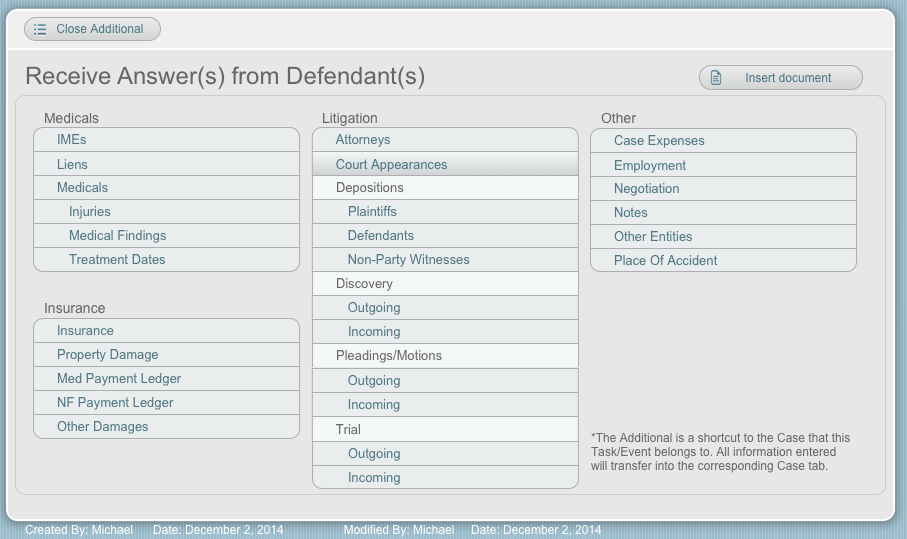While using LawAlign, most users will be working out of his or her dashboard. The user dashboard contains all things that users will need to work his or her cases. All assigned tasks, critical dates, reminders, documents, events and cases can be found there. The user dashboard allows the user to move through the database with ease. Users are encouraged to work through his or her dashboard to maximize productivity.
Each task and event, when opened to its full view, have “Additionals”. The additionals is a shortcut to the case that the task or event belongs to. All information entered in the additionals will transfer into the corresponding case tab.
The additionals were created with the user in mind. Users often times leave his or her task to go into a case and enter information regarding said case. With the additionals feature, there is no need to leave the dashboard and the task that the user is working on. Adding information for a case is one click away, making staff more efficient and encouraging that they stay on track.
Documents for a specific case can also be uploaded through the task or event. LawAlign provides the most efficient workflow process possible.