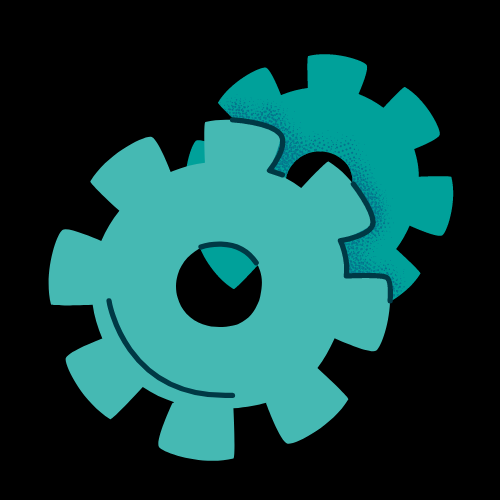System Requirements
Please note that Windows XP and Mac OS X 10.6 (Snow Leopard) are no longer supported. Please update your operating system before upgrading to FileMaker Pro 13.
| Operating System |
|---|
| Windows 8.1, and Windows 8.1 Pro* |
| Windows 8, and Windows 8 Pro* |
| Windows 7 Ultimate, Professional, Home Premium* |
| OS X Yosemite v10.10 |
| OS X Mavericks v10.9 |
| OS X Mountain Lion v10.8 |
| OS X Lion v10.7 |
*Version stated is the minimum requirement. FileMaker Pro may also work with later operating systems certified by FileMaker, Inc. Operating systems not listed in the table above have not been tested and are not supported.
Hardware Requirements
| Minimum Requirements | Recommended Requirements | |
|---|---|---|
| Windows | CPU: Intel Pentium 4 / AMD Athlon 64 or newer RAM: 1 GB |
CPU: Intel Pentium 4 / AMD Athlon 64 or newer RAM: 2 GB |
| Mac | CPU: 64-bit Intel-based Mac RAM: 2 GB |
CPU: 64-bit Intel-based Mac RAM: 4 GB |
Citrix and Terminal Services
- Citrix XenApp 6.5
- Windows Server 2012 Terminal Services
- Windows 2008 R2 Terminal Services
Additional requirements (all platforms)
Networking:
TCP/IP: limited to five simultaneous FileMaker client connections; each client requires a licensed copy of the software; see FileMaker Server 13 for increased capacity. FileMaker Pro 13 supports Internet Protocol Version 6 (IPv6) addresses, as well as IPv4 addresses.
Any computer accessing FileMaker Pro files over a network will need to have a licensed installation of versions 13 of FileMaker Pro or FileMaker Pro Advanced.
Deprecated and removed technologies
FileMaker, Inc. continually invests in the latest technology in order to keep making improvements to the FileMaker Platform. As a result, some features and operating systems are deprecated and will be removed in future versions of FileMaker software. See a list of deprecated technologies.