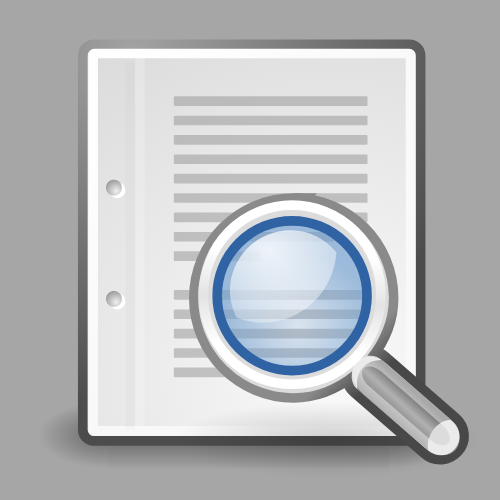The find mode in FileMaker is my personal favorite feature. Unfortunately, many users never go beyond the simple searches. If users dwell a little further in to the capabilities of the find mode, I guarantee users will be pleasantly surprised. We found you a great article by Jesse Feiler that will shed some light on the more sophisticated ways to find data within FileMaker.
Take a look at this link.