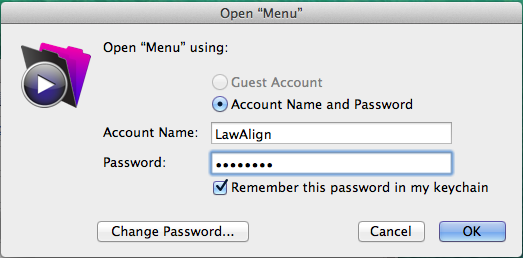Keychain Access is a Mac OS X application that allows the user to access the Keychain and configure its contents, including passwords for websites, web forms, FTP servers, SSH accounts, network shares, wireless networks, groupware applications, encrypted disk images, etc.
Once the “Remember this password in my keychain” is checked off, users will not have to enter their Account Name and Password each time they log on to LawAlign.
When and if you have a new staff member or need to change your password in LawAlign, you will need to reset the LawAlign keychain so that it remembers the correct user and password.
To reset the Keychain Access the steps are as follows:
- Open the Applications folder;
- Open the Utilities Folder then locate and launch your Keychain Access Application;
- Find the FileMaker Pro Password, right click, delete and quit the Keychain Access Application.
- Re-launch LawAlign and you will be asked to fill in the desired account name and password.
- Once the above steps are completed, LawAlign is ready for use!