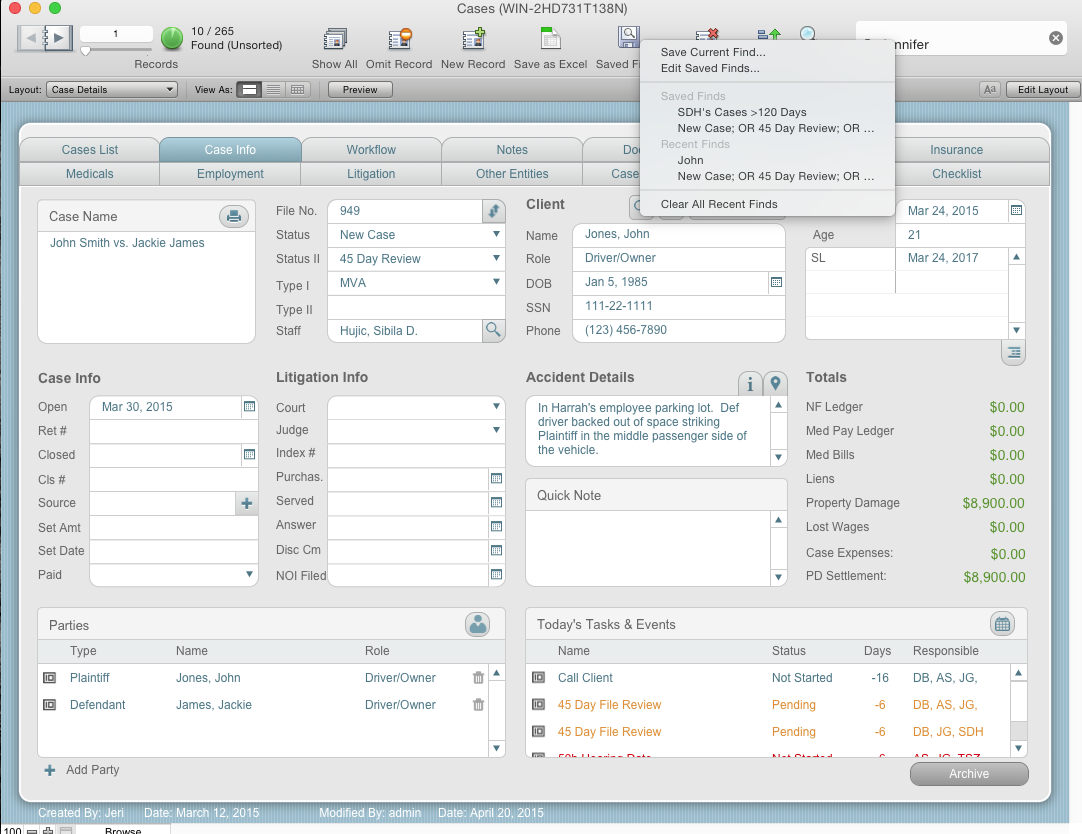We all love the FIND feature in LawAlign. There is nothing like the ability to view and manipulate your data in countless ways. Some of your find requests will be complex, depending on the information you are seeking to extract, and if you intend to use said find on a regular basis, you can name it and save it for future use!
Saving a find request
You can see your last several finds in a Recent Finds list.
To save a find request:
- Create a find request or choose a recent find.
- After you have selected the find request you want to save, choose Records menu > Save Current Find, or do one of the following:
- Windows: Click the down arrow next to Find and choose Save Current Find.
- Mac OS: Click and hold Find and choose Save Current Find.
- In the Specify Options for the Saved Find dialog box, enter a name for the saved find.
- Do one of the following:
- If you do not want to change any of the search criteria, click Save. The saved find request is now available from the Saved Finds button in the status toolbar.